









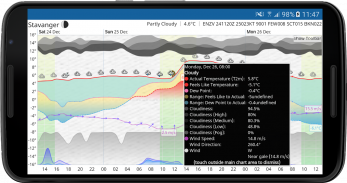









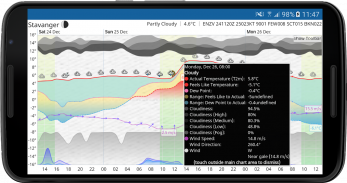









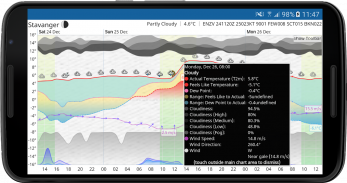









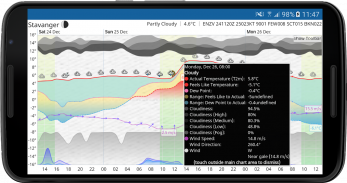



وصف لـ Meteogram Weather Widget
Summary
This resizable weather widget (and interactive app) provides a detailed and visually appealing weather forecast, allowing you very quickly to understand what to expect when you venture outdoors. The graphical format is commonly referred to as a 'meteogram'.
You can choose to display as little or as much information as you like, or you can set up multiple widgets showing different information (optionally for different places) in different widgets.
You can plot common weather parameters like temperature, wind speed and pressure, as well as tide charts, UV Index, wave height, moon phase, sunrise and sunset times, and much much more!
You can even display government-issued weather alerts in the header: those from National Weather Service (US), Environment Canada, and MeteoAlarm (Europe).
The content and style of the meteogram is extremely configurable... with over 1000 options to set, your imagination is the limit!
The widget is also fully resizable, so make it however small or large you like on your home screen! And the interactive app is just a click away, direct from the widget.
Furthermore, you can choose where your weather data comes from: the Norwegian Met Office (Meteorologisk Institutt), the German Met Office (Deutscher Wetterdienst or DWD), the Swedish Met Office (SMHI), the UK Met Office, National Oceanic and Atmospheric Administration (NOAA), or from several other weather forecast services (for example MeteoGroup and AccuWeather).
We recommend that you give it a go and explore the wealth of weather, marine and astronomical information available!
Upgrade to Platinum
In addition to the great features available in the free version, an in-app platinum upgrade is available which will give you the following extra benefits:
★ no adverts
★ no watermark on chart
★ favourite locations list
★ use of all available weather data providers
★ use of tide data
★ choice of weather icon set
★ change location (e.g. from favourites) direct from widget button
★ change data provider direct from widget button
★ link to windy.com direct from widget button
★ save/load settings to/from a local file
★ save/load settings to/from a remote server
★ include some historical or cached data in the meteogram
★ time machine (show weather or tides for any date, past or future)
★ greater choice of fonts
★ custom webfont (choose any from Google Fonts)
★ notifications (including temperature in status bar)
Support and Feedback
We always welcome feedback or suggestions. Join our online community at Reddit (http://bit.ly/meteograms-reddit) or Slack (http://bit.ly/slack-meteograms), or email us using the handy link in the settings page in the app. Also check out the help pages at https://trello.com/b/ST1CuBEm, and the website (https://meteograms.com) for further information and an interactive meteogram map.
Explanation of app permissions
The permission relating to "access to the device's storage" is only to enable the (very useful) feature which allows your settings to be backed up to a file, so that they can later be loaded back (or shared with others). Note that, from Android 6, this permission anyway needs to be granted at runtime, so if you never grant this permission when it is requested, the app will never have access to your device's storage.
Similarly, regarding the permission for the "device's location", this is only needed when you enable the "detect and follow location" feature, where the meteogram is always generated for your current location. Again, if you don't need this feature, then you don't ever need to grant this permission, and the app will never know your location.
The "draw over other apps" permission is only needed for technical reasons when local chart generation is enabled. By default, this is not enabled, so the permission is never needed. Furthermore, nothing is ever actually drawn over other apps.
موجز
توفر أداة الطقس القابلة لتغيير الحجم (والتطبيق التفاعلي) تنبؤًا مفصلاً وجذابًا للطقس ، مما يتيح لك بسرعة فائقة فهم ما يمكن توقعه عند المغامرة في الهواء الطلق. يشار إلى التنسيق الرسومي عادة باسم "meteogram".
يمكنك اختيار عرض المعلومات التي تريدها بالقليل أو القليل من المعلومات ، أو يمكنك إعداد عناصر واجهة مستخدم متعددة تعرض معلومات مختلفة (اختياريًا لأماكن مختلفة) في عناصر واجهة مستخدم مختلفة.
يمكنك رسم معلمات الطقس الشائعة مثل درجة الحرارة وسرعة الرياح وضغطها ، بالإضافة إلى مخططات المد والجزر ، مؤشر الأشعة فوق البنفسجية ، ارتفاع الموجة ، طور القمر ، أوقات شروق الشمس وغروبها ، وأكثر من ذلك بكثير!
يمكنك حتى عرض تنبيهات الطقس الصادرة عن الحكومة في الرأس: تلك الواردة من National Weather Service (الولايات المتحدة) و Environment Canada و MeteoAlarm (أوروبا).
محتوى وأسلوب meteogram شكلي للغاية ... مع وجود أكثر من 1000 خيار لتعيين ، خيالك هو الحد!
الأداة يمكن تغيير حجمها بالكامل ، لذا اجعلها صغيرة أو كبيرة تريدها على شاشتك الرئيسية! والتطبيق التفاعلي هو مجرد نقرة واحدة ، مباشرة من القطعة.
علاوة على ذلك ، يمكنك اختيار مصدر بيانات الطقس الخاصة بك من: مكتب الأرصاد الجوية النرويجي (Meteorologisk Institutt) أو مكتب الأرصاد الألمانية (Deutscher Wetterdienst أو DWD) أو مكتب الأرصاد الجوية السويدية (SMHI) أو مكتب الأرصاد الجوية البريطاني أو الإدارة الوطنية للمحيطات والغلاف الجوي (NOAA) ، أو من العديد من خدمات التنبؤ بالطقس الأخرى (مثل MeteoGroup و Weather)
نوصيك بمنحه فرصة واستكشاف ثروة من المعلومات الجوية والبحرية والفلكية المتاحة!
الترقية إلى Platinum
بالإضافة إلى الميزات الرائعة المتوفرة في الإصدار المجاني ، تتوفر ترقية بلاتينية داخل التطبيق والتي ستمنحك المزايا الإضافية التالية:
★ لا إعلانات
★ لا توجد علامة مائية على الرسم البياني
★ قائمة المواقع المفضلة
★ استخدام جميع مزودي بيانات الطقس المتاحة
★ استخدام بيانات المد والجزر
★ اختيار مجموعة أيقونة الطقس
★ تغيير الموقع (على سبيل المثال من المفضلة) مباشرة من زر القطعة
★ تغيير مزود البيانات مباشرة من زر القطعة
★ رابط إلى windy.com مباشرة من زر القطعة
★ حفظ / تحميل الإعدادات من / إلى ملف محلي
★ حفظ / تحميل الإعدادات من / إلى خادم بعيد
★ تشمل بعض البيانات التاريخية أو المخزنة مؤقتا في meteogram
★ آلة الزمن (عرض الطقس أو المد والجزر لأي تاريخ ، الماضي أو المستقبل)
★ أكبر اختيار الخطوط
★ webfont مخصص (اختر أيًا من خطوط Google)
★ الإخطارات (بما في ذلك درجة الحرارة في شريط الحالة)
الدعم والتعليقات
نحن دائما نرحب ردود الفعل أو الاقتراحات. انضم إلى مجتمعنا عبر الإنترنت على Reddit (http://bit.ly/meteograms-reddit) أو Slack (http://bit.ly/slack-meteograms) ، أو راسلنا عبر البريد الإلكتروني باستخدام الرابط السهل في صفحة الإعدادات في التطبيق. راجع أيضًا صفحات المساعدة على https://trello.com/b/ST1CuBEm والموقع الإلكتروني (https://meteograms.com) للحصول على مزيد من المعلومات وخريطة meteogram تفاعلية.
شرح أذونات التطبيق
إن الإذن المتعلق بـ "الوصول إلى مساحة تخزين الجهاز" هو فقط لتمكين الميزة (المفيدة للغاية) التي تسمح بنسخ الإعدادات احتياطيًا إلى ملف ، بحيث يمكن إعادة تحميلها لاحقًا (أو مشاركتها مع الآخرين). لاحظ أنه من Android 6 ، يجب منح هذا الإذن على أي حال في وقت التشغيل ، لذلك إذا لم تمنح هذا الإذن مطلقًا عند الطلب ، فلن يتمكن التطبيق مطلقًا من الوصول إلى مساحة تخزين جهازك.
وبالمثل ، فيما يتعلق بإذن "موقع الجهاز" ، فإن هذا ضروري فقط عند تمكين ميزة "اكتشاف الموقع ومتابعته" ، حيث يتم إنشاء مخطط meteogram دائمًا لموقعك الحالي. مرة أخرى ، إذا لم تكن بحاجة إلى هذه الميزة ، فلن تحتاج أبدًا إلى منح هذه الإذن ، ولن يعرف التطبيق موقعك مطلقًا.
لا يلزم الحصول على إذن "سحب التطبيقات الأخرى" إلا لأسباب فنية عند تمكين إنشاء مخطط محلي. بشكل افتراضي ، لا يتم تمكين هذا ، لذلك لا يلزم الحصول على إذن. علاوة على ذلك ، لا يتم رسم أي شيء على التطبيقات الأخرى.









